

(Rating based on 800+ reviews)
Unlock the full potential of the Salesforce ecosystem with our Salesforce Admin+Developer Platform certification training. This dual-track program is designed to equip you with the core administrative skills and foundational programming knowledge needed to build, customize, and automate Salesforce applications. Whether you’re a fresh graduate, a working professional transitioning into tech, or someone looking to boost their career in the CRM space, this course offers a structured, hands-on learning path aligned with Salesforce certification objectives.
Introduction to Salesforce and Cloud Computing
Basics of IT and Cloud Computing
Salesforce Overview
Salesforce Ecosystem
Data Modeling and App Building
Understanding Salesforce Data Model
Advanced Data Modeling
Building Applications
Automating Business Processes – Part 1
Automating Business Processes – Part 2
Automating Business Processes – Part 3
UI Customization
Security and Data Management
Org-Level Security
Record-Level Security
Field-Level Security and Profiles
Data Management Tools
Best Practices for Data Management
Reports and Dashboards
Reporting Basics
Dashboard Basics
Advanced CRM Features
Sales Cloud Overview
Service Cloud Overview
Experience Cloud Basics
Advanced Process Automation
Capstone Project and Review
Capstone Project Introduction
Capstone Project Execution
Capstone Presentation and Review
Introduction to Salesforce Platform
Understanding the Salesforce Platform Architecture
Introduction to Salesforce Development
Salesforce Data Model Basics
Apex Programming
Apex Programming Basics
Introduction to SOQL
Introduction to SOSL
DML Operations in Apex
Apex Triggers
Apex Classes and Methods
Advanced Apex Programming
Collections in Apex
Bulk Processing and Governor Limits
Asynchronous Apex
Testing Apex Code
Apex Development Best Practices
Visualforce Fundamentals
Introduction to Visualforce
Controllers in Visualforce
Advanced Visualforce Concepts
Visualforce and Lightning Transition
Apex Integration
Overview
Upon completing this training

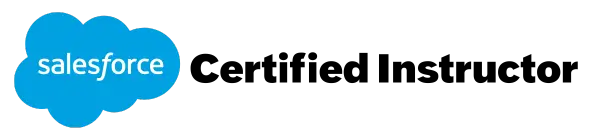
A seasoned professional with 16+ Yrs of rich experience in a variety of L&D initiatives. Good at design & delivery of L&D Interventions, and training on Platform Administration & Development, LWC, Commerce, Sales, Service, Marketing, Data Cloud modules. Proficient in MERN Full Stack Development. Approved trainer by Raj Cloud Technologies.

Salesforce Admin Certificate Program
Access all live session recordings, course materials, and practice groups.
Timing: 7:30 PM to 9:00PM, IST
(Mon-Fri) 90 Minutes / Session

Salesforce Development Certificate Program
Access all live session recordings, course materials, and practice groups.
Timing: 7:30 PM to 9:00PM, IST
(Mon-Fri) 90 Minutes / Session

Salesforce Certificate Program
Access all live session recordings, course materials, and practice groups.
Timing: 7:30 PM to 9:00PM, IST
(Mon-Fri) 90 Minutes / Session

Salesforce Admin Certificate Program
Access all live session recordings, course materials, and practice groups.
Timing: 10:00 AM to 12:30 PM, EST
(Mon-Fri) 90 Minutes / Session

Salesforce Development Certificate Program
Access all live session recordings, course materials, and practice groups.
Timing: 10:00 AM to 12:30 PM, EST
(Mon-Fri) 90 Minutes / Session

Salesforce Certificate Program
Access all live session recordings, course materials, and practice groups.
Timing: 10:00 AM to 12:30 PM, EST
(Mon-Fri) 90 Minutes / Session